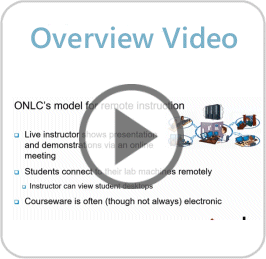 See how easy it is with this video
See how easy it is with this video
then watch the video below that
matches your setup!
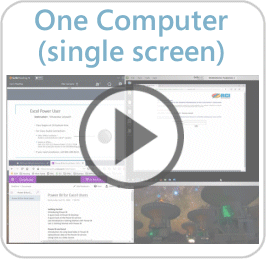 Using only one computer.
Using only one computer.
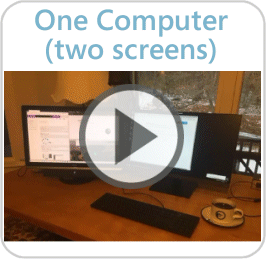 Using 1 computer with 2 monitors.
Using 1 computer with 2 monitors.
 Using a computer plus a device.
Using a computer plus a device.
Attend ONLC's Classes from Your Location
All You Need: Computer + Internet + Audio
Live, Instructor-led Classes from Your Home or Office
Experience the convenience of ONLC’s top-quality, instructor-led training—from the comfort and convenience of your home or office using your own equipment. The setup is easy and supported every step of the way. With just a few tech basics, you're ready to connect and start learning live from our online instructors.
You've got this! And if you're unsure, our friendly Customer Service Team is happy to guide you through the setup.They've helped thousands of people just like you connect to our classes from their own location.
What You’ll Need to Attend ONLC Training from Your Location
» A Computer (or Multiple Devices—desktop laptop, tablet, TV)
- A Windows or Mac desktop/laptop with a large monitor is ideal to be good to go!
Dual monitors? Even better!
- Use a laptop + tablet or even a small TV as a second screen for flexibility
☛ Need help visualizing it? Watch the setup videos on this page tailored for different hardware configurations.
☛ Test your connection now  to make sure everything works and runs smoothly.
to make sure everything works and runs smoothly.
☆ Important: Do the connection test before registering for any classes. Trouble? Contact our Customer Service Team to review your setup with you.
» High-speed Internet
- A high-speed connection such as DSL or higher is recommended.
- No special service is required—most home internet setups are sufficient.
» Hands-free Audio Device
- Use your computer’s microphone/speakers, a USB headset with microphone, or a webcam with a mic.
- Or dial in using your mobile phone—but don’t forget the charger! You’ll be connected most of the day.
See Just How Easy - Watch the Videos!
- Start with the Overview Video to understand how everything fits together.
- Then select the video that matches your setup:
- One computer (single screen)
- One computer with two monitors
- Computer + additional device (tablet, laptop, etc.)
Not Sure / Need Help?
If you're still not sure or if you have questions, please contact an ONLC Education Advisor to review your setup. Advisors are available weekdays at:
⚠ Additional Technical Notes
- Operating Systems: Our connection platform works with both Windows and Mac OS. ONLC training is delivered using Windows-based applications.
- Autodesk Classes (AutoCAD, Revit): You need to use a wheeled mouse. A trackpad is not sufficient as AutoCAD and Revit are heavily dependent on selecting points and right clicking for additional menus.
- Work Computer/VPN Note: Firewalls on work computers may block our software. Be sure to test your connection using your work setup BEFORE registering for class.
Test computer connection  .
.
How to Register to Attend from Home/Office
- Confirm your setup works. Click here to test your connection

- Navigate to the course outline page you want and review available class dates.
- Web Register: Click the ENROLL button under the desired class date.
In the new window click ATTEND FROM MY HOME OR OFFICE.
- Phone Register: Call 1-800-288-8221 (weekdays) and inform the ONLC Advisor you want to attend class from your own location.
After registering:
- You should receive an email confirming your registration within 24 hours. If you do not receive a registration confirmation email, contact us immediately at 1-800-288-8221 for a review.
- The day before class, we will email your class connection instructions for you to attend training from your own location.
On the Morning of Your Class
Connect at least 30 minutes before the class starts.
Our support team is available online from 8:30am (ET) and remain available throughout the day for real-time assistance—including remote desktop help if needed.
Information / Questions
Visit our FAQs  . or speak with an ONLC Education Advisor at:
. or speak with an ONLC Education Advisor at:
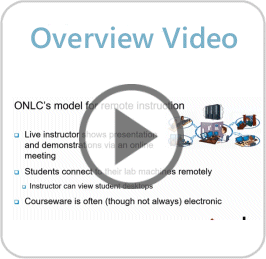 See how easy it is with this video
See how easy it is with this video 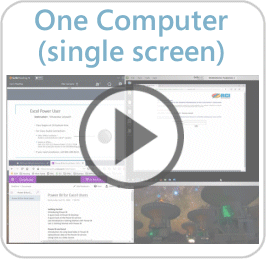 Using only one computer.
Using only one computer.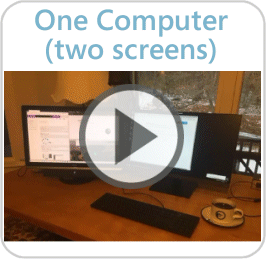 Using 1 computer with 2 monitors.
Using 1 computer with 2 monitors. Using a computer plus a device.
Using a computer plus a device.![]() . or speak with an ONLC Education Advisor at:
. or speak with an ONLC Education Advisor at: