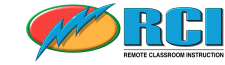
Test
Connection for Home/Office Attendance.
Before registering to attend an ONLC class from your own location or if you plan to use an employer-assigned computer / work VPN, use this form to
request access to one of our computers running GoToMyPC. This is
the technology used by students in our Remote Classroom Instruction (RCI) classes
to do labs and exercises.
(NOTE: If you are already registered and attempting to connect to your class being held today, use this link: RCI Login)
Under some circumstances the emailed invitations may not be delivered. The GoToMyPC Wizard can also be used to test connectivity.