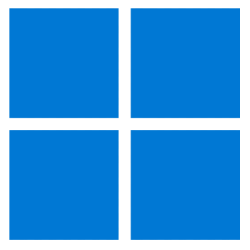
Windows Client is a desktop operating system (OS) from Microsoft. Windows is part of Microsoft 365, Microsoft's cloud-based suite of solutions. Learn Microsoft Windows with certification training classes from ONLC!
Windows OS bridges the gap between PCs and tablets lettering you get things done faster and easier across your devices. Windows Client desktop operating system starts up and resumes quickly, has more built-in security, and is designed to work with software and hardware you probably already have. Attend our Windows Client end user level courses to gain an understanding of how to accomplish your daily work tasks in this OS. You'll be able to work from a number of platforms and devices, and from nearly anywhere you go.
Our IT-level Microsoft classes are authorized, hands-on training that use official Microsoft products and are facilitated by a Microsoft Certified Trainer (MCT). Classes are immersive with hands-on exercises throughout. The training you receive from ONLC, an authorized Microsoft Training Partner, will help you earn Microsoft Windows certification.
ILT classes are live, hands-on training.
Classes are led and supported by an online instructor who can see all of your hands-on work and can provide direct assistance. Ask questions and participate in class discussions simply by speaking up. Attend our fully interactive Windows desktop training classes from any of ONLC's hundreds of training centers ![]() or from your own location
or from your own location ![]() . See Windows Client class list
. See Windows Client class list
Windows is part of Microsoft 365. Build your resume, advance your career and validate your Microsoft 365 skills by earning Microsoft certification. The Microsoft authorized training you get with ONLC, an authorized Microsoft training partner, will help you prepare for Microsoft 365 role-based credentials. See Microsoft Certification Learning Path
You get more with ONLC! Train with confidence knowing we have a money-back satisfaction guarantee ![]() and optional free refresher course
and optional free refresher course ![]() when you attend our instructor-led training (ILT) classes. There are also volume discount options for those needing multiple courses or to get multiple people trained. The more you pre-purchase, the higher the learning discount. See Savings Options
when you attend our instructor-led training (ILT) classes. There are also volume discount options for those needing multiple courses or to get multiple people trained. The more you pre-purchase, the higher the learning discount. See Savings Options ![]() .
.
Click the title of the classes marked with the green flag ( ) to see specific locations and dates of Ready to Run classes. Click the title of the classes marked with the yellow flag (
) to see specific locations and dates of Ready to Run classes. Click the title of the classes marked with the yellow flag ( ) to see specific locations and dates of Early Notice classes.
) to see specific locations and dates of Early Notice classes.
| Click Title for Dates & Outlines | Days | Fee |
| Windows 10 for End Users | ||
| Windows 10: Introduction | 1 | $295  |
| Windows 10 (Role-based/Certification Track) | ||
| 102: MD-102: Microsoft 365 Endpoint Administrator | 5 | $2795  |
| Windows 10 (Product-based) | ||
| 10982: Supporting and Troubleshooting Windows 11 (55342/10982) | 4 | $2395  |

The Microsoft Endpoint Administrator Associate level credential confirms skills to deploy, configure, secure, manage, and monitor devices and client applications in a Microsoft 365 environment. Additionally, holders of this certification can execute solutions for efficient deployment and management of endpoints on assorted operating systems, platforms and device types by using Microsoft Intune, Windows 365, Windows Autopilot, Microsoft Defender for Endpoint, and Azure Active Directory.
Microsoft Authorized Instructor-led Course
(click
course title for outline & dates)
MD-102: Microsoft 365 Endpoint Administrator ![]()
As an Endpoint Administrator you'll plan and execute an endpoint deployment strategy. This authorized certification training is live, hands-on with an online instructor. Attend class from any ONLC center or your own location.
See MD-102 course outline and class dates.
MD-102 Authorized Certification Exam
MD-102
NOTE: Microsoft Endpoint Administrator Associate certification was previously titled Modern Desktop Administrator Associate.
Course MD-102: Microsoft 365 Endpoint Administrator replaced courses MD-100T00: Windows Client and MD-101T00: Managing Modern Desktops (Modern Desktop). Microsoft exams MD-100 & MD-101 retired July 31, 2023.
Authorized Microsoft Classes at ONLC Training Centers
ONLC is a Microsoft Solutions Partner for Training Services. Our instructor-led Microsoft technical classes use Microsoft official materials and are taught by a Microsoft Certified Trainer (MCT).
Live Classes from Home
You can attend our live, instructor-led classes from the comfort and convenience of your own home. The setup is really easy and you don't have to have the class software on your device. Follow our easy setup video ![]() . If you're still unsure about the setup contact an ONLC Advisor toll free for assistance.
. If you're still unsure about the setup contact an ONLC Advisor toll free for assistance.
Volume Discounts with ONLC Learning Credits
Get maximum buying power and flexibility with ONLC Learning Credits. They're a great way to secure a substantial volume discount on end-user and technical courses and can be used for live, instructor-led & self-study, On-Demand learning formats. Credits are good for up to a year! See details & pricing ![]() .
.
![]()
To learn more about ONLC's classes, professional certification and to get individual guidance contact our Education Advisors weekdays via chat or by calling:
1.800.288.8221
(weekdays)