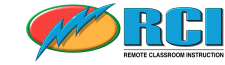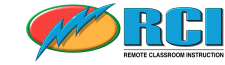|
Participating in Class
Below are some guidelines and considerations for participating in an RCI class:
- Ask questions and participate in discussions.
You are encouraged to ask questions and join in class discussions in the same way you would if you were in the location with the instructor. When asking a question, it is a good idea to first say your name and location so that the instructor and other participants know who is speaking.
- Mute your audio device.
The class can hear any conversations or noise you make near the speaker or phone. The mute button on the Jabra™ speaker appears as a microphone with a slash through it. When the Jabra™ is muted, a ring of red lights appears around the speaker. For a phone connection, you can dial *6 to mute or unmute. Remember that you have to unmute the phone before you ask a question.
- Remember that other people can see your screen.
Be mindful that your student screen is visible to the instructor. Make sure you do not display personal or inappropriate content on your workstation.
- Be on time and resume work quietly.
If you arrive or return to class after the instructor has begun or resumed their presentation, you can signal your arrival on your workstation by opening a window or moving the mouse. Please refrain from announcing your late arrival over the audio connection.
Continue to RCI Tips –>
|
|
|