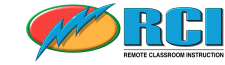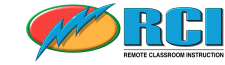|
Access Your E-mail Privately
Many students check their e-mail or use the Internet during breaks. Keep in mind that your student screen is visible to the instructor. If you want to view your e-mail privately, you can simply use any unoccupied computer in your room. You can also work locally at your student workstation by minimizing the GoToMyPC window. On your workstation, a tab appears at the top of the screen that provides access to the GoToMyPC™ window frame.
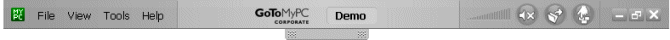
To minimize the GoToMyPC window:
- Point to the tab at the top of the student workstation screen to display the GoToMyPC window frame.
- Click the
 Minimize button on the frame to display the local desktop. Minimize button on the frame to display the local desktop.
To return to the GoToMyPC window:
- Click the GoToMyPC icon on the taskbar.
- In the GoToMyPC window, click
 Full Screen, if necessary. Full Screen, if necessary.
Next –>
|
|
|