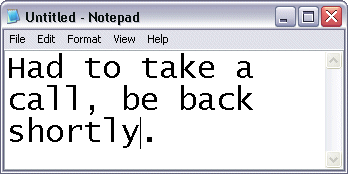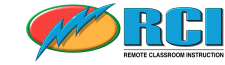
|
||||
|
Send a Message to the Instructor If you want to send a message to the instructor, you can open Notepad and type the message in a large font. It is still best to ask questions about the course content over the audio connection so that other students can hear them.
To open Notepad:
To change the font size in Notepad:
|
|
|||