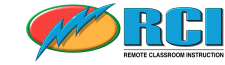
RCI is not Mentored Learning. Some people initially reject RCI training because they’ve taken other forms of non-traditional training from other vendors and have had a bad experience. Remote Classroom Instruction (RCI) is most commonly confused with the “Mentored Learning” solution at New Horizons Learning Centers. They typically offer Mentored Learning to a student whose class was cancelled due to low enrollment.
If you hated Mentored Learning, you might love RCI. We have experience with students who did not like the Mentored Learning solution because they felt it was essentially computer based instruction (CBT) or eLearning. On the other hand, they enjoyed taking a class via RCI because it was live, instructor-led training.
Below we highlight some of the key differences between the two training solutions:
|
Remote Classroom Instruction |
Mentored Learning |
Training |
If you attend the class from one of our locations, you will be in a small classroom. In most cases, you will have the exclusive use of the room. If you need to multitask by taking a call or eating your lunch and working through practice labs, you can do that. You can stand up and stretch, put your feet up on the desk and basically treat the RCI classroom as your own private office. All of the audio communication is conducted via speakerphone, so you aren’t tethered to your workstation. You can even pace around the room to get some exercise. |
Typically you will be in a large room with 15 or more open cubicles. As you listen to the recorded lecture, you will need to wear a headset so that you do not disturb the other participants in the room. Everyone in the room will most likely be watching different videos therefore everyone will need to wear headsets because the training is conducted in one large common area.
|
Instructor Presentation |
The presentation is interactive, just like a “traditional” face-to-face class except that the instructor is in another location. Regardless, the presentation is still 100% live. |
The instructor presentation is recorded on video. |
Lab |
Labs are conducted in “real time” with the other students in different locations. You will have exclusive use of a computer in your remote classroom. That computer will be attached to another machine in the instructor’s classroom that has all of the necessary software loaded. The instructor will be able to see your computer and what you are working on at all times. |
When you pause the video of the instructor’s lecture, you then switch over to your lab computer. Labs are conducted on your own on a computer that has the necessary software loaded for your class. |
Getting |
If you have a question or problem, just speak up as you would in a regular class. You are on a conference call with a speaker phone. An instructor, who is a subject matter expert in the class, will be able to see your screen and even take over your computer, if need be, to demonstrate. And, in the case of Microsoft and Citrix authorized technical courses, your instructor will have passed the certification tests required to teach that class. |
If you have a question, you can ask the mentor in the room. Theoretically, in a 15-person Mentored Learning classroom, there could be 15 people taking classes for 15 different products. |