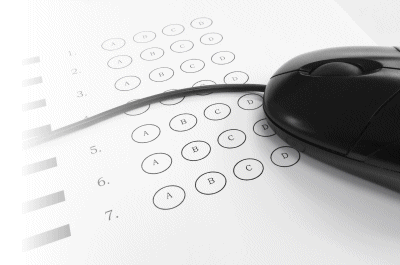Taking a Microsoft Online Proctored Exam
Microsoft partners with Pearson VUE to deliver certification exams online. This option allows certification candidates to take an exam in the comfort of their home or office while being monitored by an online proctor. Taking an exam online saves time and travel expense.
Exams may not be available in all countries and languages. Additionally, greeter support, proctor support, and proctoring software may only be available in English.
Before Registering for an Online Exam
There are some technical requirements to do before registering to take an exam from your own location, including:
- Complete the system test
 .
.
This must be done on the computer you want to use to take the exam. If your system doesn't pass the system test, it will likely fail during the exam so you may need to schedule to take the exam at a test center instead.
- Have a clear photo of your identification documents.
This is required to validate you are the party taking the exam. You will not be permitted to take the exam if the proctor cannot confirm your identity. There are no exceptions to this rule.
- Review Testing Location requirements and protocol
 .
.
Understand the video and audio monitoring requirements. If you have concerns about the online testing protocol, we recommend that you schedule your exam at a test center.
- Are special equipment, extra time, or other accommodations needed during an exam?
If so you will need to request accommodations BEFORE scheduling the exam. Request accommodations from Pearson VUE  .
.
Related Proctored Exam Details
If everything checks out you may then...
Online Proctored Exam / OnVUE is a Pearson VUE program in agreement with Microsoft and therefore subject to their requirements, restrictions, limitations and offerings.