
Microsoft Office Specialist ( MOS ) and the Microsoft Office Specialist Expert ( MOS Expert ) certifications for Excel confirm your proficiency using Microsoft Office Excel.
Candidates must pass the designated certification exam to earn a MOS / MOS Expert credential. ONLC provides Excel certification training that will help you prep for the MOS certification exam plus learn highly sought after job skills.
Training is available as live, instructor-led training (ILT) classes which you can attend from any of ONLC's convenient training centers or from your own location; or choose On-Demand which are self-study courses you take using your own equipment on your own schedule.
MOS certification is available for several software versions of Excel. Click the title and version you have in the table below to review Excel certification requirements. If you plan to pursue the higher-level Microsoft Office Specialist Expert certification training, becoming a certified Microsoft Office Specialist is a great entry point.
Click the certification title
below or scroll down to view
the training courses and required exams.

Earning MOS Excel 2019 / 365 Associate certification confirms you have core Excel skills and can maximize its features to complete tasks.
To achieve this certification you must pass the designated exam. Microsoft recommends candidates have hands-on experience with the software and that they use training resources. The below courses / learning path will help you prep for the authorized certification exam.
Microsoft Excel Courses
(click
course title for outline & dates)
MOS Certification Exam
MO-200: Excel Associate (Excel 365 / 2019)
Review MOS Associate Excel Exam Guide ![]()
MOS exams are performance-based and include multiple projects to gauge skills. The exam may also include Offices features like 3D models, Animations, Slide, Zoom and more. Microsoft changes their exams frequently to maintain integrity, as such, training alone may not cover all skills on the exam.
MOS authorized exams are available from Certiport. MOS candidates schedule their exam directly with Certiport. When you pass the authorized exam, you will receive a digital badge for that credential.
SAVINGS TIP: Get MOS Excel training PLUS value-adds with an ONLC money-saving MOS Excel Bundle. Click for details ![]() .
.
![]()

Earning MOS Excel Expert certification proves you have advanced-level skills and understanding in Excel and can assist others with proper use of the program's features.
The below courses, which are the same as those for the MOS credential above, can help you get started. You should also have extensive hands-on experience with Excel before attempting the MOS-Expert exam as it goes into much greater depth and breadth than the entry-level MOS Associate exam.
Microsoft Excel Courses
(click
course title for outline & dates)
MOS Certification Exam
MO-201: Microsoft Excel Expert (Excel 365 / 2019)
Review MOS Expert Excel Exam Guide ![]()
MOS exams are performance-based and include projects. Candidates will need to customize Excel environments to enhance productivity and meet project among other tasks and skills. Candidates will need to demonstrate correct application of the principal features of Excel at an expert-level and complete tasks independently.
MOS Expert authorized exams are available from Certiport. MOS candidates schedule their exam directly with Certiport. When you pass the authorized exam, you will receive a digital badge for that credential.
SAVINGS TIP: Get MOS Excel training PLUS value-adds with an ONLC money-saving MOS Excel Bundle. Click for details ![]() .
.

To achieve this certification you must pass the designated exam. Microsoft recommends that you have hands-on experience with the product and that you use training resources. The following courses can help you get started, though may not cover all exam topics. It is recommended that you review the MOS Excel 2016 exam guide and practice the skills listed before taking the exam.
Excel Courses
(click
course title for outline & dates)
Microsoft Excel Introduction (1
Day)
During this one-day course you will create and edit basic Microsoft Excel worksheets and workbooks including edit, format, and printworksheets. View
outline & dates
Excel Charts, Formatting and Reporting (1 Day)
Learn the essentials regarding visualizations in Excel. During this one-day course you'll create charts, use styles and templates and manage advanced worksheet formatting. View
outline & dates
Excel Database Features and PivotTables (1 Day)
During this one-day course you'll learn the essentials regarding managing data and creating PivotTables in Excel. Students will create tables; import, modify and analyze data; create and enhance PivotTables. View
outline & dates
Excel Workbooks, Formulas and Functions (1 Day)
While attending this class students will learn the essentials managing large worksheets, creating models, and working financial, date, and logical functions. View
outline & dates
SAVINGS TIP: Get MOS Excel training PLUS value-adds with our money-saving MOS Excel Bundle. Click for details
MOS Certification Exam
77-727: Excel 2016: Core Data Analysis, Manipulation, and Presentation
Review MOS Excel 2016 Exam Guide ![]()
MOS 2016 certification exams are performance-based for improved testing of a candidate's knowledge, skills, and abilities using the MOS 2016 program. The MOS 2016 exam format incorporates multiple projects. To help you prepare for the exam, Microsoft recommends that you have hands-on experience with the product and that you use training resources. To maintain integrity, exam content is subject to change at any time without prior notice and at the sole discretion of Microsoft. As such, training may not cover all exam topics. Microsoft Office Specialist exams are administered by Certiport.
![]()
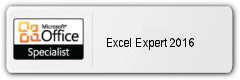
To
achieve this certification you must pass the designated exam. The following courses, which are the same as the MOS listed above, can help you get started. The MOS Expert exam goes into much greater depth and breadth than the MOS exam. Training may not cover all skills on the exam. It is strongly recommended that you review MOS Expert Excel 2016 Exam Guide and practice the skills listed before taking the exam.
Excel Courses
(click
course title for outline & dates)
Microsoft Excel Introduction (1
Day)
During this one-day course you will create and edit basic Microsoft Excel worksheets and workbooks including edit, format, and printworksheets.
View
outline & dates
Excel Charts, Formatting and Reporting (1 Day)
Learn the essentials regarding visualizations in Excel. During this one-day course you'll create charts, use styles and templates and manage advanced worksheet formatting.
View
outline & dates
Excel Database Features and PivotTables (1 Day)
During this one-day course you'll learn the essentials regarding managing data and creating PivotTables in Excel. Students will create tables; import, modify and analyze data; create and enhance PivotTables.
View
outline & dates
Excel Workbooks, Formulas and Functions (1 Day)
While attending this class students will learn the essentials managing large worksheets, creating models, and working financial, date, and logical functions.
View
outline & dates
SAVINGS TIP: Get MOS Excel training PLUS value-adds with our money-saving MOS Excel Bundle. Click for details
MOS Certification
Exam
77-728: Excel Expert 2016: Interpreting Data for Insights
Review MOS Expert Excel 2016 Exam Guide ![]()
MOS / MOS Expert 2016 certification exams are performance-based for improved testing of a candidate's knowledge, skills, and abilities using the MOS 2016 programs. The exam format incorporates multiple projects. To help you prepare for the exam, Microsoft recommends that you have hands-on experience with the product and that you use training resources. To maintain integrity, exam content is subject to change at any time without prior notice and at the sole discretion of Microsoft. As such, training may not cover all exam topics. Exams are administered by Certiport.
Click the title of the classes marked with the green flag ( ) to see specific locations and dates of Ready to Run classes. Click the title of the classes marked with the yellow flag (
) to see specific locations and dates of Ready to Run classes. Click the title of the classes marked with the yellow flag ( ) to see specific locations and dates of Early Notice classes.
) to see specific locations and dates of Early Notice classes.
| Click Title for Dates & Outlines | Days | Fee |
| Excel Core Skills & Topic-Specific Classes | ||
| Excel Introduction | 1 | $295  |
| Excel Charts, Formatting and Reporting | 1 | $295  |
| Excel Database Features and PivotTables | 1 | $295  |
| Excel Workbooks, Formulas and Functions | 1 | $295  |
| Excel Mixed-Topic Classes for Intermediate Users | ||
| Excel Tips, Tricks and Timesavers | 1 | $295  |
| Excel Power User | 2 | $795  |
| Excel Specialty Topics | ||
| Excel PowerPivot and Interactive Visualizations | 3 | $1495  |
| Power BI Introduction for Excel Users | 2 | $795  |
| Excel Forecasting and What-If Analysis | 1 | $395  |
| Excel Macros | 1 | $395 |
| Excel Programming with VBA | 3 | $1195  |
| Click Title for Dates & Outlines | Days | Fee |
| Core Office Courses | ||
| Excel 2019 On-Demand: Comprehensive (Parts 1, 2, & 3) | 3 | $495  |
| Excel 2016 On-Demand: Comprehensive (Basic, Intermediate & Advanced) | 3 | $495  |
| Microsoft BI Tool Series | ||
| Microsoft On-Demand: Power BI for Excel Users | 2 | $495  |
| Microsoft On Demand: Power BI Intermediate | 2 | $595  |
| Microsoft On-Demand Bundle: Power BI for Excel Users & Power BI Intermediate | 4 | $795  |
| Excel Special Topics | ||
| Excel On-Demand: Excel Programming with VBA | 3 | $695  |
| Related Topics | ||
| Office 2019 On-Demand: Comprehensive (Excel, Word, Outlook, PowerPoint, Access) | 14 | $995  |
Other Microsoft Office Classes
See all Microsoft Office training classes ![]()
Microsoft Excel Versions 365 / 2019 / 2016
Excel features and functions are very similar between versions so no matter which of these versions you're using, students attend the same training courses.
Save a Bundle!
We have discount bundles for those who need more than just one Excel course. You get to select the class format you prefer and can opt for a MOS Certification Add-on—all at a discount. See Excel Bundles ![]()

Education Advisors for Assistance
Our advisors can answer questions you may have about our training options as well as Microsoft certification. They can help you determine a training path that is right for your background and your goals.
Advisors are available weekdays at our toll free number or via the CHAT feature.
Hundreds of Training Centers Coast to Coast
We schedule every instructor-led (ILT) class at each of our ONLC Training Centers locations. Our training rooms are outfitted with the equipment needed for training and provide an interruption-free space so you can concentrate fully on learning. Find ONLC center near you.
Live Excel Classes from Home
You can attend our same live, instructor-led classes from the comfort and convenience of your own home. The setup is really easy and you don't have to have the class software on your device. Follow our easy setup video. If you're still not sure about the setup after contact an ONLC Advisor toll free for assistance.
Excel Group Training
ONLC has training solutions specifically for large groups and companies. Options can include hands-on, lecture, eLearning and more. Training can be delivered virtually or at your site. With private training content can be customized to meet a client's specific configurations and technologies. Find out how we can minimize your costs and employee downtime while maximizing learning. Complete our quick Group Training Request Form ![]() or call 1.800.288.8221 (weekdays).
or call 1.800.288.8221 (weekdays).
![]()
To learn more about ONLC's classes or should you have questions please contact our Education Advisors weekdays via the chat feature or by calling: