How Professionals Use Microsoft Project
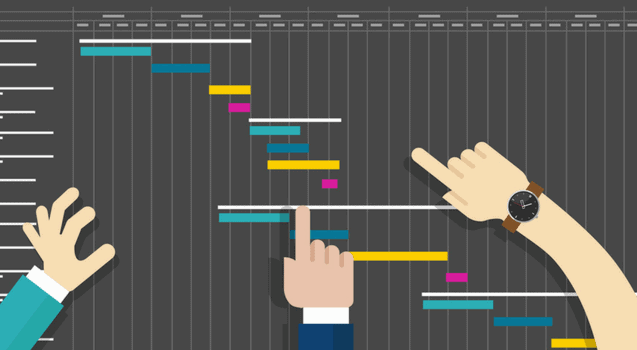
Last Updated on November 28, 2023
Most people who have been tasked with managing a project have heard of Microsoft Project. It includes all the tools necessary for managing any project, including scheduling and planning, managing and assigning tasks to resources, tracking progress, managing budgets, and real-time reporting. You can create different scenarios and manage multiple timelines to help you plan for and mitigate unforeseen circumstances.
Project also provides templates for some of the most common types of projects to help you get going quickly. You can start with a template the most closely resembles your project and customize it to fit your special circumstances. Let’s take a more in-depth look at some of the major features of Project.
Scheduling and Project Planning
These features are arguably the most important part of project management. Scheduling and allocating resources appropriately to bring the project in on schedule and under budget is the primary goal of project management.
- Task Prioritization: Project has tools to help with task prioritization so that things get completed in the correct order to streamline the timeline of the project.
- Task Management: The task management feature allows you to assign tasks to specific resources along with time estimates that plug into the main project timeline.
- Calendar: Project also provides a shared team calendar that allows everyone to see each other’s schedules and receive invitations to meetings and planning sessions.
Timeline
The timeline tool is the most valuable tool you can use to present a view of the entire project. You can easily add formatting so that different phases of the project make sense. You can also easily edit the timeline to be included in an email or high-level presentation for management.
Timeline gives you the outward view of your entire project so that anyone can easily understand when things will be finished and ascertain the overall progress of the project. Tasks can easily be added, modified, or deleted to change the timeline so that you can adjust your planning to keep things on track and running smoothly.
Team Collaboration
The best way to keep a project on track is communication. Microsoft Project provides tools to keep all of the stakeholders and resources involved in the project connected and gives them a place to communicate and collaborate.
Tools such as file sharing and document repositories, team dashboards, and a place to share client data all help to keep everyone on the same page. People working on the project can easily find what they need to do their jobs so that the project team always has up-to-date information to work with.
Power Users
Project Analysts and Project Managers are the main audiences of Microsoft Project, but it can be utilized by anyone to manage their work and timelines. However, Project Management Professionals likely have the most interest in becoming a Project Power User.
Some of the more in-depth subjects you’ll learn when becoming a Power User include managing cost rate changes, creating and managing timeline queries, developing and applying earned value analysis requirements, and breaking up projects by creating sub-projects that plug into the main timeline.
Like all other Microsoft Office products, Project is easy to use. However, if you want to take advantage of all the features Project has to offer, you will need some training. ONLC offers in-depth training on Microsoft Project at our 300 remote learning facilities, or you can connect from your own home or office. Browse our range of Microsoft Project courses today!