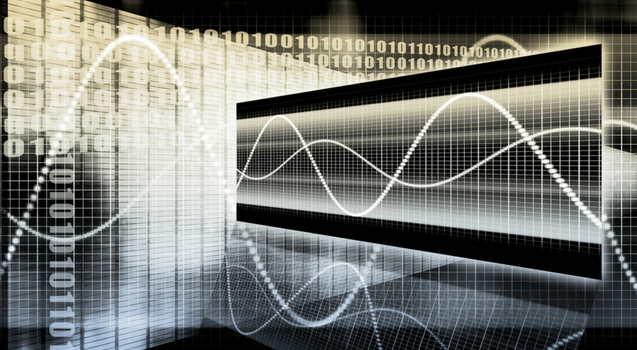Administrative assistants keep any office they work in humming. They forecast scenarios, diagnose problems, and organize information quickly and concisely, making their superiors and colleagues look good by virtue. And there might not be a tool that’s more indispensable to them than Microsoft Excel. For experienced assistants, there are many uses of Excel in the […]
Category Archives Microsoft Excel
With as fluid and unpredictable as the job market is at this time, any skill that can give you an edge over the competition should be pursued. With a Microsoft Excel Certification, you have the foundational skills to take that extra step that some of your counterparts might be unable to take. Excel Certification combines […]
Business owners, no matter what industry they are in, are all investing in the same thing: their employees. Companies that sponsor employee training and encourage employees to expand their skill sets historically have seen higher productivity and better team retention. In the past, we have discussed the benefits of paid employee IT training and even […]
There have been plenty of changes recently to the Microsoft certification structure. Primarily, these changes have been driven by the increasing emphasis on cloud technology. Azure is Microsoft’s flagship cloud computing service. Almost all of Microsoft’s certification tracts have been modified to include information about Azure integration in its products and how they will function […]
Update: On January 31, 2021 Microsoft retired Microsoft Certified Solutions Associate (MCSA), Solutions Expert (MCSE) and Solutions Developer (MCSD) certifications. In their place are Microsoft’s Role-based certifications. There is hardly a more prestigious certification in the computer networking world than the Microsoft Certified Solutions Expert Certification. The MCSE conveys to employers that an IT […]
At some point, you may have found yourself asking, “What is conditional formatting?” Conditional formatting means that you can change or add visual cues based on a specified set of rules. It provides a way to improve the appearance and increase the functionality of your spreadsheets as you’re working based on the conditions you have […]
Microsoft Excel has been around a long time. When you think about spreadsheets, you think Excel. However, over time Excel has grown into so much more than a simple spreadsheet program. It is one of the most robust, useful and powerful tools for analyzing data that has ever been created. Excel is used by accountants, […]
PivotTables are a powerful feature included in Microsoft Excel that allows you to quickly extract the meaning from very large data sets. They do this by including tools and functions that analyze large amounts of data. Let’s look at how to create Excel PivotTables as well as how we can use them to greatly enhance […]
Learning how to use the VBA (Visual Basic for Applications) programming language in Excel will give you the ability to create actual data applications in Microsoft Excel. By combining the two, you wield the power of Excel and you can use VBA to automate its functionality. Let’s take a look at some of the things […]
Excel is arguably the best and most used spreadsheet program in history. It also provides tons of other smart tools that make it the “Swiss Army Knife” of the software world. Let’s go over some hidden Excel tips and tricks that you never knew existed. Flash Fill If you have columns that are repeating patterns, […]